Welcome to the Chord Quiz. This will in fact be, the most important test you take in your life...as a student in my class...today...Lets get started!
1. Open Reason
2. Create a Mixer 14:2
3. Set your tempo between 80-110
4. Create a Redrum. Make a 32 step beat using the usual sounds and copy the pattern to track
5. Create a Combinator
6. Go to Reason Factory Sound Bank: Combinator Patches: Rhythmic
7. Choose any sound that you think sounds good
8. Practice making chords using either the white keys or the black keys on the keyboard. When you're ready, record your melody.
9. Quantize the melody when finished recording.
10. Create a Dr. REX Loop Player
11. Load in a Dr. REX Percussion Loop. DO NOT PUT IT TO TRACK!
12. Use the keyboard to make your own pattern with the percussion loop. When you're ready, record yourself using the keyboard with the Dr. REX.
13. Quantize the pattern.
14. When you're finished, let me know so that I can grade your work!
15. Save your work as (your name) chord quiz.
Great Work!
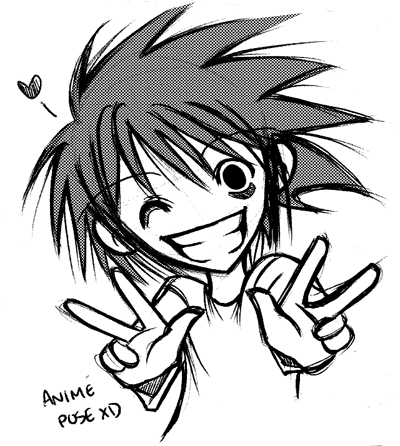
No comments:
Post a Comment