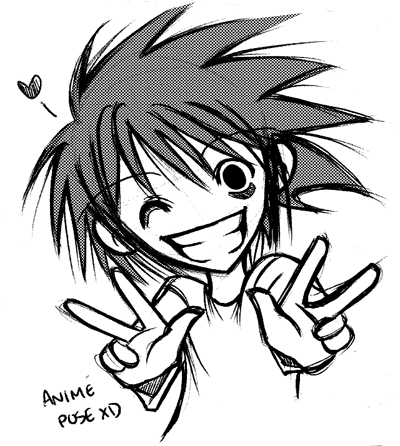1. Open Reason
2. Go to FILE: Open. Load the beat you made yesterday. Make sure ALL PARTS ARE ON THE TRACK.
3. Highlight all your parts.
4. Go to Edit: Copy
5. Make sure your "P" is @ #9. Go to Edit: Paste. Paste all the way to #33.
6. Make an intro for your song. The intro is from L1-R9.
7. Now go to L17-R33. Make the part of your song that is the verse.
8. Highlight all parts of your beat between L9-R33.
9. Go to EDIT: COPY. Make sure your "P" is at 33. Go to EDIT: PASTE. Paste it 2 times.
10. Highlight all parts of your beat between L57-R65. Go to EDIT: COPY. MOVE YOUR "P" to 81! Go to EDIT: PASTE. Paste 2 times.
11. Make the outro of your song. The outro is between 89-97.
12. Set your song to be L1-R97. SAVE YOUR WORK!
13. Let me know when you're finished so I can grade your work!
Great Work!